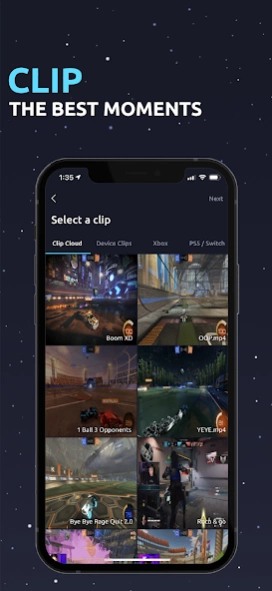Hover: Twitch & Gaming Clips 2.9.0
Free Version
Publisher Description
Hover: Twitch & Gaming Clips - Download, Edit & Watch Twitch Clips to Build Your Stream. Compete 4 Cash Prizes.
Are you a streamer? Do you love Watching Streams? Do you love Gaming?
Ever have that point in the middle of your day where you wish you were watching a Twitch stream or gaming clips?
Hover is the snackable version of Twitch. It’s filled with the best 60 second streamer or gaming clips in the word. Our algorithm will try to match you with the perfect content and we make it easy for you to tune into a stream by showing you the creator is live and letting you click a button to jump right into their twitch stream.
For Content Creators, Hover is the platform that is built to help you get discovered, quicker! You can download your Twitch, Xbox, PlayStation, Switch and PC clips on your phone. We give you the tools to edit your clip from horizontal to vertical, trimming, and download these to share them on the rest of your platforms. We take your content and match it to viewers that we want to jump into your stream, or drop you a follow on Twitch if you are offline.
What Are Clip Challenges?
3 nights per week on our Twitch Stream the top 16 clips submitted to a specific challenge appear live on our Twitch Stream at twitch.tv/hover. Every Tuesday, Saturday and Sunday at 7PM eastern there is money up for grabs and it costs you ZERO to participate.
How does Hover Work?
For the first time ever, we allow twitch streamers, content creators, and gamers to take discoverability into their own hands. Connect your accounts and every time you upload a video our algorithm matches it with gamers, viewers, and followers that are most likely to tune into your stream or become new followers and viewers since they will enjoy the content you are posting.
-How can I get Twitch Followers and Viewers?-
Our Social Media Platform is the first to match videos created by streamers, gamers, and content creators to twitch viewers giving them ability to follow you directly on twitch, and show that you are live on stream
-Can I meet new streamers, gamers, twitch partners, and creators?-
Yes! Hover is a social media platform with an extremely strong community. Users can comment on your posts, follow your twitch channel, view your content, chat, and connect with you on discord to build a long-lasting relationship to collaborate and work together. Join the discord.gg/hover to take your experience beyond the app.
-What is Gravity? How Does It Work?
Hover is the first gaming social media platform where you can earn XP for watching curated gaming content, liking posts, following gamers, commenting and chat with your content, networking with creators, and tuning in to watch our live streams. You can see where you rank on our XP (Gravity) leaderboard and every one out of ten posts delivered to a viewer is influenced based on your gravity!
Key Features:
+ Download & Edit Your Clips from Twitch, Xbox, Playstation, Switch or PC
+ Discover New Creators - Build Your Twitch Channel and Gain Viewers to Your Stream
+ Show Followers & Viewers You Are Live - Jump into a stream with 1 click
+ Free to Enter Nightly Content Challenges Hosted by Twitch Partners, Gaming Orgs and Big Brands
+ Personalized Video Feed based on what you watch, like, and share.
+ Discover, network and chat with other creators – Join our active Discord more networking and community (discord.gg/hover)
+ Gain XP by watching gaming content, connecting with other users and get rewarded with Gravity and a chance at more views!
Have questions, problems, or feedback?
- Join our discord server: https://discord.gg/hover
- Follow us on twitter: https://twitter.com/shareonhover
- Catch the stream on Twitch: https://www.twitch.tv/hover
About Hover: Twitch & Gaming Clips
Hover: Twitch & Gaming Clips is a free app for Android published in the Chat & Instant Messaging list of apps, part of Communications.
The company that develops Hover: Twitch & Gaming Clips is Skwads. The latest version released by its developer is 2.9.0.
To install Hover: Twitch & Gaming Clips on your Android device, just click the green Continue To App button above to start the installation process. The app is listed on our website since 2022-07-27 and was downloaded 1 times. We have already checked if the download link is safe, however for your own protection we recommend that you scan the downloaded app with your antivirus. Your antivirus may detect the Hover: Twitch & Gaming Clips as malware as malware if the download link to com.mergg is broken.
How to install Hover: Twitch & Gaming Clips on your Android device:
- Click on the Continue To App button on our website. This will redirect you to Google Play.
- Once the Hover: Twitch & Gaming Clips is shown in the Google Play listing of your Android device, you can start its download and installation. Tap on the Install button located below the search bar and to the right of the app icon.
- A pop-up window with the permissions required by Hover: Twitch & Gaming Clips will be shown. Click on Accept to continue the process.
- Hover: Twitch & Gaming Clips will be downloaded onto your device, displaying a progress. Once the download completes, the installation will start and you'll get a notification after the installation is finished.